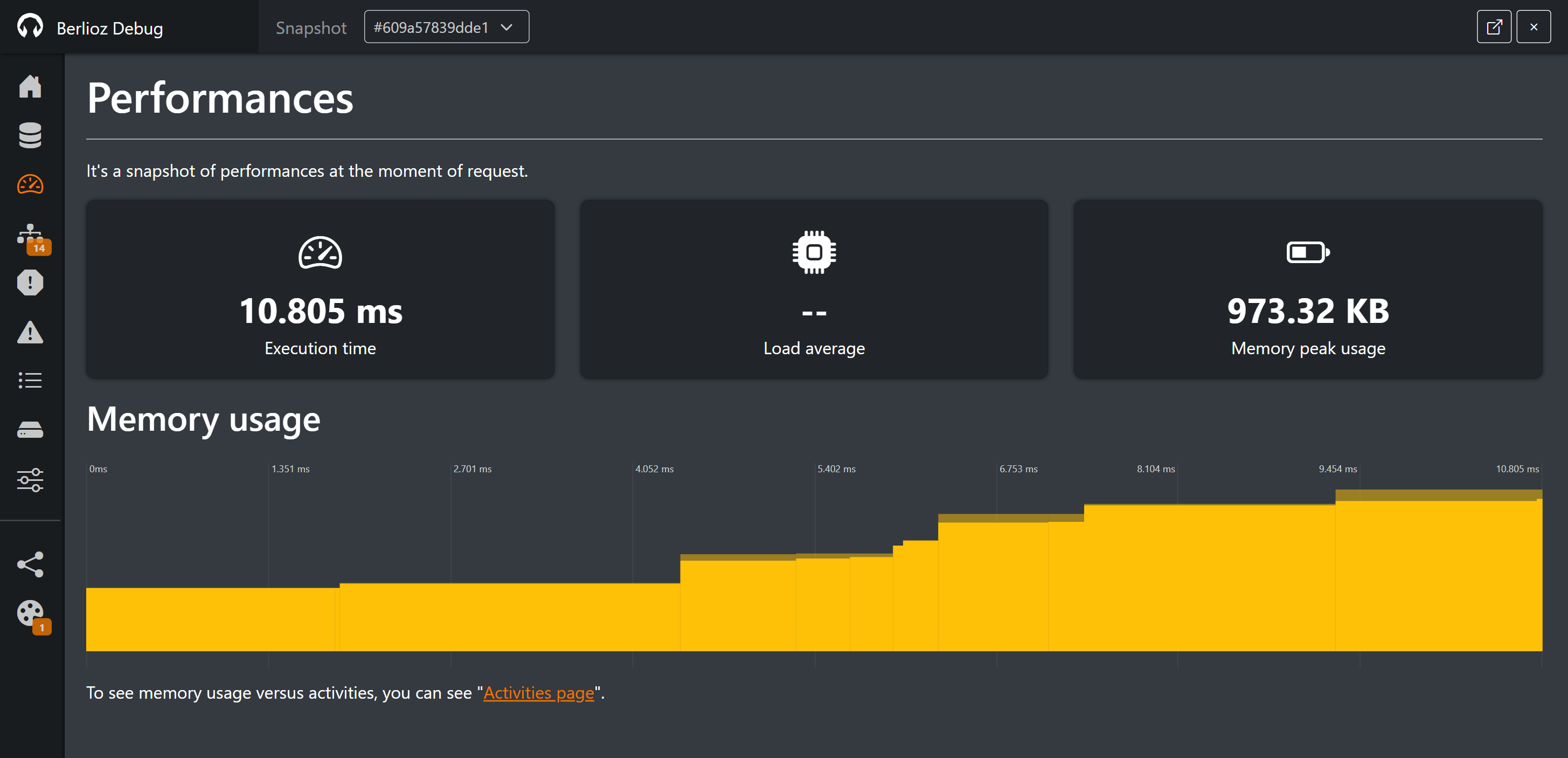Installation
This page describes the default installation for the most of HTTP projects. If you want use Berlioz Framework for CLI projects, go to CLI Project to know more.
Berlioz Framework
Installation of Berlioz Framework must be done by Composer, it’s the recommended installation.
composer create-project berlioz/website-skeleton my-project --remove-vcsYou can specify the version to composer:
composer create-project berlioz/website-skeleton my-project "2.0" --remove-vcsOption --remove-vcs remove automatically the .git directory from the default project.
HTTP server
To run the application, your HTTP server must be pointed on public directory.
Apache server
Apache is the most popular web server.
For Apache version >= 2.4:
<VirtualHost *:80>
ServerName getberlioz.com
DocumentRoot "/path/to/my-project/public"
<Directory "/path/to/my-project/public">
AllowOverride All
Require all granted
</Directory>
</VirtualHost>For Apache version < 2.4:
<VirtualHost *:80>
ServerName getberlioz.com
DocumentRoot "/path/to/my-project/public"
<Directory "/path/to/my-project/public">
AllowOverride All
Allow from all
</Directory>
</VirtualHost>Needs to enable the module mod_rewrite on Apache.
Cf. Apache documentation for installation.
If you want increase the performances of your server, disables support of .htaccess files.
For that, you must specify to Apache the fallback resource and disable AllowOverride option:
<Directory "/path/to/my-project/public">
AllowOverride None
FallbackResource /index.php
# ...
</Directory>Nginx
Nginx is a high performance web server.
To run PHP application with Nginx, you need to use PHP FPM (FastCGI Process Manager).
server {
server_name getberlioz.com;
root /path/to/my-project/public;
# Test existent of file before redirect to fallback file: index.php
location / {
try_files $uri /index.php$is_args$args;
}
# Configuration for index.php file calls
location ~ ^/index\.php(/|$) {
# FastCGI configuration
fastcgi_pass unix:/var/run/php/php-fpm.sock;
fastcgi_split_path_info ^(.+\.php)(/.*)$;
include fastcgi_params;
# FastCGI parameters to give directory and script infos
fastcgi_param SCRIPT_FILENAME $realpath_root$fastcgi_script_name;
fastcgi_param DOCUMENT_ROOT $realpath_root;
# To do not use index.php file for routes
internal;
}
# To deny all others PHP files
location ~ \.php$ {
return 404;
}
}PHP HTTP server
If you want test application without Web Server to install, you can use built-in web server.
To start server:
cd /path/of/project
cd public
php -S localhost:8000 index.phpIn your web browser, go to the url: http://localhost:8000, you will see your project!
The PHP built-in web server is only for development environment. Do not use it in production!
Test first page
Go to in your favorite browser, and try to go to your page, in your example: getberlioz.com.
If everything ok, you will see this screen:
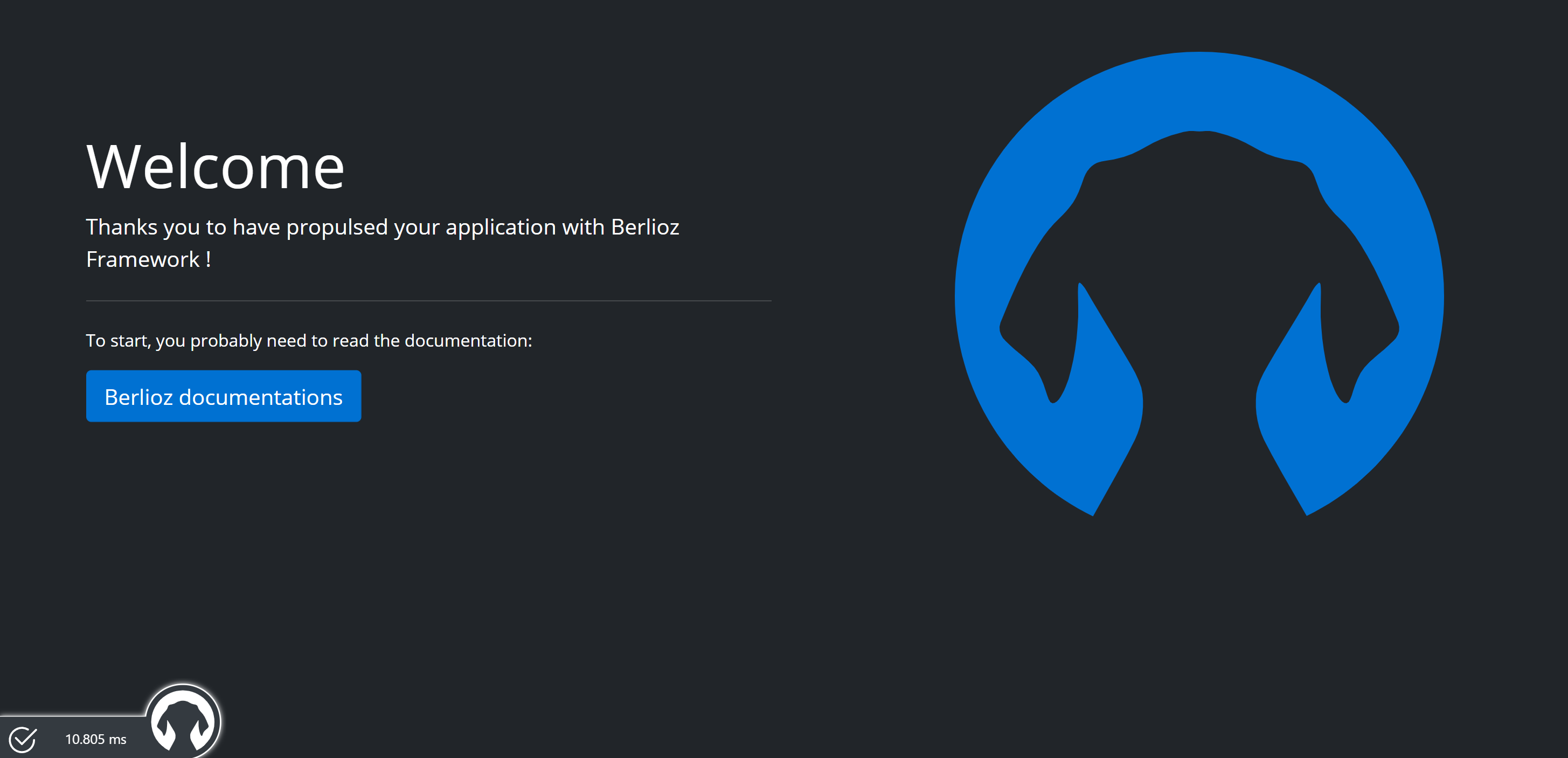
You can also see on this first page, the debug console of Berlioz. If you click on, you will see the debug detail: